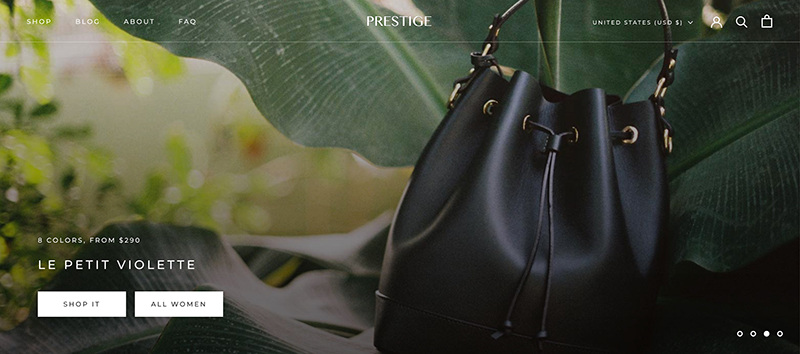If my content resonates with you, please share this article and send this link for folks to join 😊.
Here's one tip on how to conduct a survey and the questions you need to ask.
Peep the scenario
Your web team just finished designing your brand new website and it looks AMAZING!
It’s your dream website and on top of the good looks, your customers are even converting higher than the original design.
👏🏿👏🏿👏🏿
Great job...
Now what?
This is where a lot of eCommerce brands get stuck.
There’s still a set-it-and-forget-it mentality that many people in this industry have and I'm here to clean it up 🧹
Here’s what to do after you redesign your website

👉🏿 First, install HotJar onto your website.
It's an inexpensive and powerful tool to gather data on what people are doing on your website.
We spoke about HotJar in this our 3rd episode of Stupid Simple eCommerce.
Once HotJar is installed, create a website survey on your product page and ask customers if they feel like things are missing.
I like adding these surveys to product pages because people have more intent to buy on these pages than on the homepage or collections pages.
After 30 days of the website being live with HotJar installed you now have enough data to look at session recordings and heat maps.
Start with heat maps and see where people are clicking and scrolling.
If you see that people are not clicking or scrolling in an area that you want them to, confirm your findings by combing through a few session recordings.
Remember to take copious amounts of notes about everything you see and bring that to your design and development team to fix.
👉🏿 Next, within the first 30 days of your site being life you should conduct a minimum of 10 customer interviews.
You want to ask them questions such as...
- What was going on in your life that made you choose our website and product?
- Did you have problems finding the information you were looking for?
- If you found us on Google, which keywords did you use?
Asking questions like this will help you understand what needs to change on your website, especially the messaging.
We’ve discussed Customer Interviews in earlier emails.
Click here to view it as there are swipe files with questions you can use in your interviews.
Again, take copious amounts of notes and review them with your team.
👉🏿 Finally, conduct a remote user test on the new design.
A remote user test is going to show you all of the bugs and confusion that a potential customer may go through.
Remote user tests will give you access to insights that you can't get from interviews or heatmaps.
It will show you how your customers tend to think when parsing through your website, and it will show where customers are potentially having problems.
When done right, it's the best way to understand where the gaps lie in your new design.
We're going to talk about remote user tests next week, but if you'd like to try it yourself I recommend using TryMyUI.
This is a much shorter email than my usual emails, but it will give you a start on how to understand what's going on with your website.
Aaaand that’s a wrap folks.
See you again next week.
When you're ready there are 3 ways I can help you:
- Work directly with my team to help transform your business into a high-growth brand.
- Take my free 3-Day Conversion Breakthrough Challenge to further beef up your messaging.
- Follow me on LinkedIn to hear me ramble about all things eCommerce.