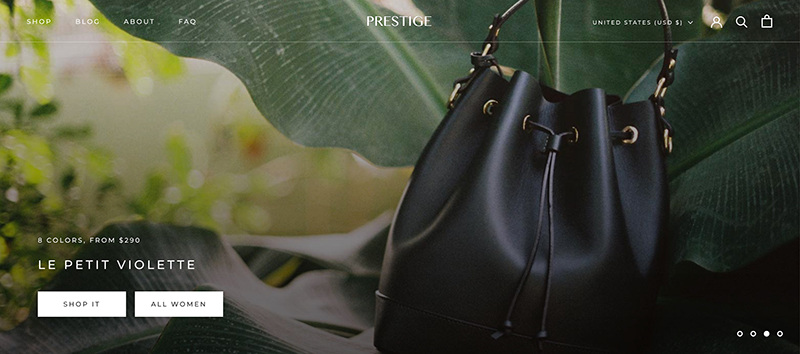Hey 👋🏿 – Anthony here.
Happy Saturday to all of my Stupid Simple eCommerce learners.
If my content resonates with you, please share this email and send this link for folks to join 😊.
Here's one tip on how to conduct a survey and the questions you need to ask.
Today's issue takes about 5 minutes to read.
Peep the scenario
You found out earlier this year that your conversion rates are dropping.
You know a little CRO research (because of this email lol) and you’ve added HotJar to your website.
While viewing some session recordings you notice that customers are dropping off at an incredible rate on the product page.
You also notice that people are clicking on parts of the page that they’re not supposed to click on.
But why are they doing this?
And how do you get them to stop?
A remote user test would be great for this scenario.
And without further ado…
How to run a remote user test effectively

Remote usability testing allows you to conduct user research with participants in their natural environment by using screen-sharing software or online remote usability vendor services.
In general, tests should be about 15–30 minutes long made up of about 3-5 tasks.
When building out your test you’re going to want to include 3 things:
The criteria for the test
The scenario
The tasks
👉🏿 First, before you get into any platform to start testing, you’re going to want to write out what tasks you’d like the customer to complete and the scenario.
The scenario lets the tester know what frame of mind to be in while conducting the tasks.
Here’s an example of a scenario that we’ve used in the past:
Scenario: You're looking for a bag for your next adventure and everyday use then you land on this site via Google search.
This is a great scenario because it shows the type of product the tester would be interested in.
👉🏿 Next, you’re going to want to build out the criteria for your test.
What type of testers do you want to take this test?
For the testers, before they start the test they’ll have to answer a question to make sure they got your criteria.
Here’s an example of a criteria:
Criteria: Interested in purchasing multi-purpose backpacks
Alright, we have the scenario and the criteria…
👉🏿 Next, it’s time to create the tasks that you want the tester to take on the website.
This may seem like an easy task but there’s some nuance to how you ask these questions.
You don’t want to ask “leading” or “loaded” questions.
These types of questions will make the tester conduct your tasks with a lot of bias.
We want to do our job to remove bias as much as possible (it’s never truly 100% non-biased answers smh).
Here’s an example of a loaded or leading question…
Scroll down the page look at the 3rd section with the image of the boy and explain how you feel about this particular section.
You’re pretty much directing that they should feel something about this section.
If they don’t feel something then they’re going to make something up, if they do feel something then they’re probably going to embellish it because they KNOW that you’re expecting it.
Instead, you’d want to create tasks that look like this…
Find the ‘Featured’ collections page and evaluate which backpack suits you the most. Choose the one you like more and add it to the cart.
With these types of tasks, the customer is in “discovery mode”.
They’re hunting and looking for things and when something looks “off” then they’re going to tell you (it’s their job).
This is what you want from your tasks.
Here’s an example of a finished list of tasks plus a scenario and criteria that we’ve created recently for a client:
Criteria: Interested in purchasing multi-purpose backpacks.
Scenario: You're looking for a backpack for adventure and everyday use then you land on this site via Google search.
Instruction: Kindly remember to speak out loud during the interview and mention anything that strikes you as odd or worrying. Thank you.
Tasks For Homepage
Task 1: What is this site about as far as you can tell? Why buy here and not some other site?
Task 2: Find the ‘Featured’ collections page and evaluate which backpack suits you the most. Choose the one you like more and add it to the cart.
Task 3: What was the reason you chose this particular bag over the other?
Task 4: Find your way back to the ‘Featured’ product list page and evaluate 2 accessories that you would like to add to your bag. Add both products to the cart.
Task 5: What was the reason you chose those 2 accessories? Why did they resonate with you?
Task 6: Complete the checkout as far as possible (until you reach the credit card form). You may use made-up information to fill the form fields.
👉🏿 Next, we need to pick a platform to conduct these tests.
There are a lot of great products like Usertesting.com or Maze.co but I personally like to use TryMyUI.com.
It has everything that you’d ever need and it’s pretty inexpensive.
Here’s my trick: I buy the $399/mo plan with 10 tests, conduct the 10 tests, and after I get the results I’ll remove the card so I don’t get hit with another $399.
Here's another tip: Since there are 10 tests we split those tests up into 2. 5 for mobile testers and 5 for desktop testers. This way you're getting to see the site from the 2 devices that people use 99% of the time (no one ever uses tablets smh).
We conduct remote user tests every 6 months so there’s no need to pay monthly.
All of these platforms are generally easy to set up, but if you have any problems feel free to reply to this email 😊.
👉🏿 Lastly, you’re going to want to take notes of EVERYTHING that these testers say.
Create a document with each tester and their response along with your notes from each task that they take.
This will help you understand what they’re seeing and help you glean any insights from it.
Here’s the document that we use at 92DREAM to take our notes.
Aaaaand that’s a wrap, folks!
Hopefully, this will help you gather better research to improve the user experience of your website 👍🏿
See you again next week.
When you're ready there are 3 ways I can help you:
Work directly with my team to help transform your business into a high-growth brand.
Take my free 3-Day Conversion Breakthrough Challenge to further beef up your messaging.
Follow me on LinkedIn to hear me ramble about all things eCommerce.