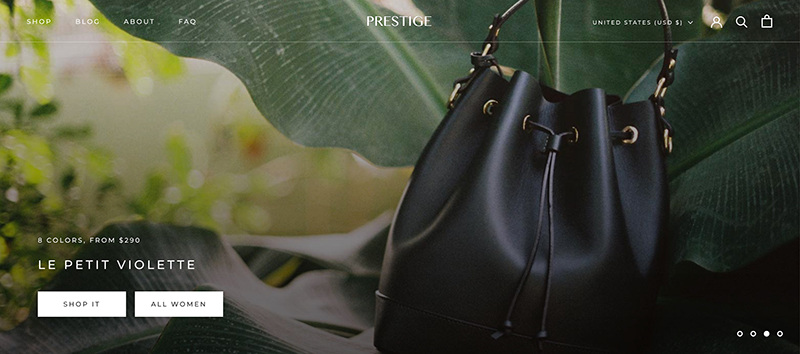If my content resonates with you, please share this article and send this link for folks to join 😊.
Here's one tip on how to create a customer journey map for all of your research.
Today's issue takes about 6 minutes to read.
Peep the scenario
You've done all of your research and you're ecstatic about how your colleagues will perceive your work and, most importantly, perceive you.
You put all of your research in a beautiful PDF and you bring everyone together to go over it.
Great meeting. Everyone seemed happy, but afterward, no one ever looks at that PDF again.
It becomes a relic.
The reason is that no one had any say in the information that was gathered.
They weren't a part of the process.
This is where a Customer Journey Map should come into play.
A customer journey map is a visual display of the journey that a customer goes through when they experience your website and product.
It ties in all of the research that you've been doing AND it's a great way to get buy-in from everyone involved with the website.
Ready to learn how to put one together?
Let's go...
How to build a customer journey map

1) You need to build a customer persona first
To build a great journey map, first, you need to build a customer persona.
A customer persona is a semi-fictional representation of your ideal customer based on customer research.
So what you're going to do is put together a great customer persona with the following information:
- Name
- Image
- Location
- Quote
- Bio
- Behaviors
- Goals
- Pain Points
- Myers Briggs Personality Trait
- Motivations
- Brands the customer use
When researching to gather this information, you're going to ask the customer a lot of questions about their personal life.
As well as their technical background, employment, and professional questions.
👉🏿 Here's a video that explains customer personas in greater detail
👉🏿 Here's a customer persona template from Smaply
2) Customer Journey Map Workshop
To build your Customer Journey Map you'll need to workshop the map with all of the key people that are helping build, maintain and grow the website.
The people that should be present in this meeting are:
- The founder or Director
- Marketing team
- Customer service team
- Product team
- Anyone else that you feel should be there
The workshop usually lasts a long while. You're probably going to want to break it up into two 2-hour sprints.
Some groups can do one 4-hour sprint, but you should gauge your team to see what works best for the group.
Before the meeting starts you should prepare the following...
- Identify the primary persona that you're going to use
- Have a whiteboard ready. If you're going to be digital I like to use Miro to conduct the meeting
- Make sure everyone has Post-its and writing utensils if you're doing this in person.
- Create a grid on the whiteboard with the customer stages going across and the different lanes going down (we're going to touch more on these topics below).
At the top of this grid, you will list the customer stages.
For eCommerce I like to use:
Awareness/Offline | Search | Comparison | Buying | Delivery | Post Purchase
These are usually the stages that eCommerce customers go through, but please use your research to get this right.
When your finished creating your stages stop and ask yourself:
- Is the beginning really the beginning?
- Is the end really the end?
- Did I miss anything in the middle?
Having everyone workshop this with you will help and make sure that nothing is missing here.
Below the stages, you will have different lanes. The lanes give us
information on what the customer is going through at that particular stage.
Here's an example of the lanes that I like to use for eCommerce:
- Pains
- Storyboard images
- Touchpoints
- Channels
- Feeling
- Data
- Research
- Customer thoughts
- Risks
Now that you have your stages and lanes set up, you and your team can now start to fill in the blanks.
Everyone will put their ideas and notes on the grid with the Post-it and now this becomes a collaborative project.
Remember, you're always going to want to look at every one of these stages and lanes from the lens of your customer.
NOT the business.
This workshop is all about empathy for your customer and trying to understand what they're going through.
When I start this exercise I ask everyone to read the persona, close their eyes and try to imagine living the life of that persona.
Once you've meditated on that persona for 3-5 minutes, open your eyes and start digging in.
It helps to get everyone on the same page.
👉🏿 Here's a video that explains customer journey maps in greater detail
👉🏿 Here's a template of a customer journey map from Smaply
3) How to use this information
After the workshop is over it's best to take pictures and recreate the map in a PDF-friendly format.
If you don't refer back to the customer journey map on a weekly or monthly basis then it just becomes useless.
So I like to update this every month of every quarter depending on the client and what we're focusing on.
It's good to update your customer persona every year as you don't want those to become stale over time.
Have every team in the business have a printed copy posted on their wall close by so everyone understands what the customer is going through.
Even the accounting team should have a copy posted up.
And that's a wrap, folks!
See you again next week.
When you're ready there are 3 ways I can help you:
- Work directly with my team to help transform your business into a high-growth brand.
- Take my free 3-Day Conversion Breakthrough Challenge to further beef up your messaging.
- Follow me on LinkedIn to hear me ramble about all things eCommerce.